[8/29 (Mon) Re-posting] We are selling at a discounted price to SOCIO members. Please do not forget to purchase. We also ask for your support at the Levain Cup at the stadium!
We would like to inform you about the ticket sales for the home game of the 2016 J.League YBC Levain Cup quarterfinals as follows.
Note that, YBC Levain Cup knockout stage home game tickets are not included in the annual ticket and separate ticket purchase is required, so we ask SOCIO members to confirm below.
□ 2016 J.League YBC Levain Cup Quarterfinal Home Game
FC Tokyo vs Avispa Fukuoka
August 31, 2016 (Wed) 19:30 Kickoff/Ajinomoto Stadium

|
1. Seating Arrangement and Pricing
The seating arrangement and prices will be the same as the Meiji Yasuda J1 League.
SOCIO members have U18 and senior prices.
[Seating Chart]

|
※Click on the image to enlarge.
・The north side is the home side, and the south side is the visitor side.
・'Back SB designated seat' and 'Home SG designated seat' will be available for purchase exclusively for SOCIO members.
・There are areas that may not be accessible due to sales conditions.
【Price】
| [Sales for SOCIO] | [Club Support Member/General Sales] |

|
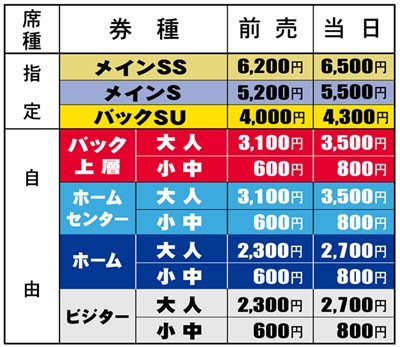
|
※This game is eligible for "After 8 Tickets". For more details, click here
2. Ticket Release Date
Pre-sale: Aug 3 (Wed)
General sale: Aug 10 (Wed)
3. Priority Sales for SOCIO Club Support Members
【For SOCIO members only】
Regarding the home game tickets for the Levain Cup, they are not included in the annual ticket and we kindly ask you to purchase separate tickets.
You can purchase tickets at a discounted price by selecting a seat type regardless of the seat type you have purchased. You can purchase up to 4 tickets per one SOCIO number (advance sales, no handling fee). You can purchase tickets at SOCIO price until Aug 30 (Tue) 23:00 (on the day of the match, it will be sold at the regular price).
※Pair sheets and home SG designated seats are only available for "designated seat co-sale".
※We are sending a "Designated Seat Co-Purchase Sales" guide by mail at the end of July to all SOCIO members who have purchased designated seats to provide seating together with the league matches.
(Due to the schedule of ticket sales, those who apply for annual tickets by July 17 (Sun) can purchase "designated seat co-sale").
[Club Support Members Only]
We will be conducting advance ticket sales before the general release date. You can purchase tickets free of charge (up to 4 tickets per game).
【Purchase Method】
You can apply and purchase from the "Loppi" at Lawson/Ministop stores or from the website.
◇Ticket Purchase Procedure
[Purchase at Lawson/Ministop Loppi Counter]
1. Select "Various Service Menu" from the TOP screen
2. Sports/Concerts/Theater-Musicals... Join/Continue the fan club by touching
3. Touch to receive various services for members / join or continue the fan club...
4. Touch to purchase fan club member exclusive tickets
5. Touch Next (Do not use membership card)
6. [In the case of SOCIO] Select "Sports" → "A" row → Select "FC Tokyo SOCIO [Ticket Purchase]"
[For Club Support Members] Select "Sports" → "A" → "FC Tokyo Club Support Members [Ticket Purchase]"
7. Enter membership number
[For SOCIO members] Enter the total of 12 digits, which is the SOCIO number (5 digits) + registered postal code (7 digits).
※The registered postal code is the registration information as of July 20th.
※If you have not yet received the complete set of annual tickets, your membership number for input will be different from the one above. Please check the confirmation letter that was sent to you by email or mail at the time of application.
[For Club Support Members] Enter your membership number (10 digits)
8. Select "Member Exclusive Ticket Purchase" → "Kanto" → "Desired Match" → "Seat Type" → "Number of Tickets"
9. Enter Name/Phone Number
10. Confirm and finalize the application details
11. After the application form comes out, please receive it and go to the cash register. After settling the payment at the cash register, exchange it for a ticket.
【Purchase on Web (Ticket FC Tokyo)】
1. Access Ticket FC Tokyo
2. [For SOCIO members] Select "SOCIO Sales"
[For Club Support Members] Select "Club Support Member Sales"
3. [For SOCIO members] Enter the total of 12 digits, which is the SOCIO number (5 digits) and the registered postal code (7 digits), in both the membership number and password fields.
※The registered postal code is the registration information as of July 20th.
※If you have not yet received the complete set of annual tickets, your membership number for input will be different from the one above. Please check the confirmation letter that was sent to you by email or mail at the time of application.
[For Club Support Members] Enter your membership number (10 digits) and ticket issuance password (4 digits printed on the ticket)
4. Please follow the on-screen instructions and select the ticket for the desired match before making a purchase.
5. Redemption period and reservation number (10 digits) guide ※ Please keep your reservation number
6. Select "Various Service Menu" at Loppi in Lawson/Ministop stores
7. Sports/Concerts/Theater-Musicals... Join/Continue the fan club by touching
8. Select "Pick up reserved (winning) tickets"
9. Enter reservation number/member number (reservation number...above 5/member number...above 3)
10. Enter your name/phone number
11. Confirm the application details and press the "Confirm" button.
Please receive the ticket at the cash counter within 30 minutes after receiving the application ticket output from Loppi.
[For all companies who have purchased corporate season tickets]
Those who have purchased corporate season tickets will also be eligible for preferential sales. The application period and purchase method for SOCIO preferential sales are different, and separate information will be sent to you. For more details, please contact the Corporate Season Ticket Department of the Business Division.





